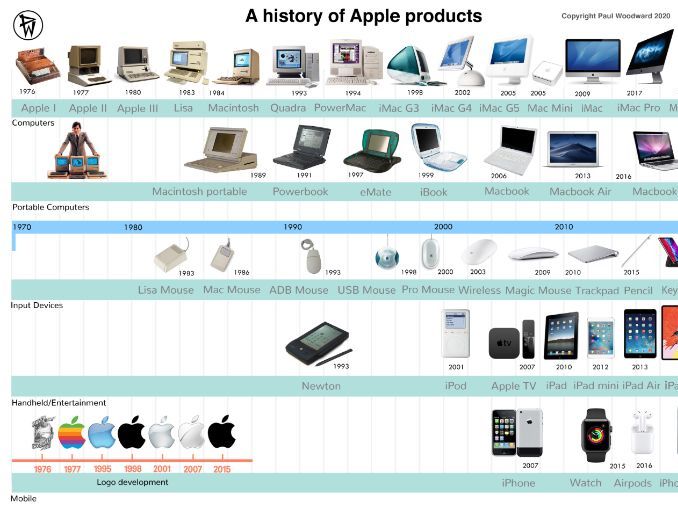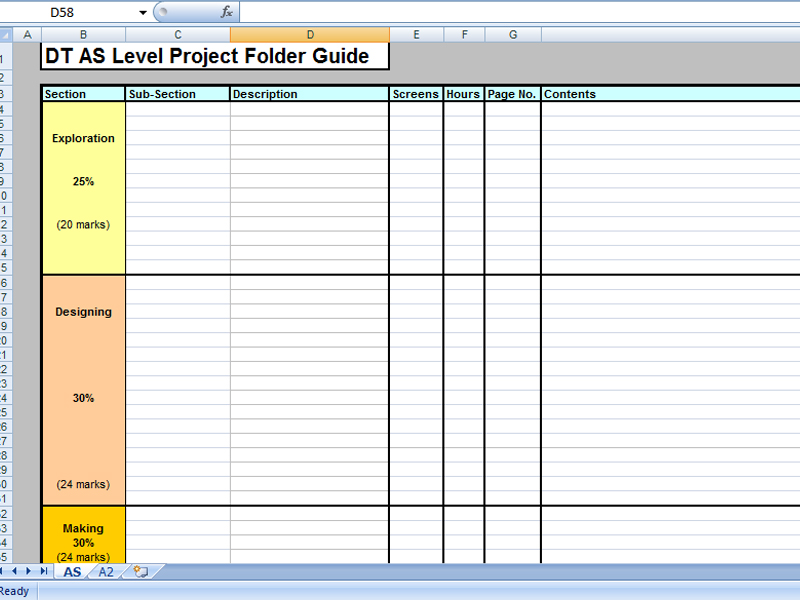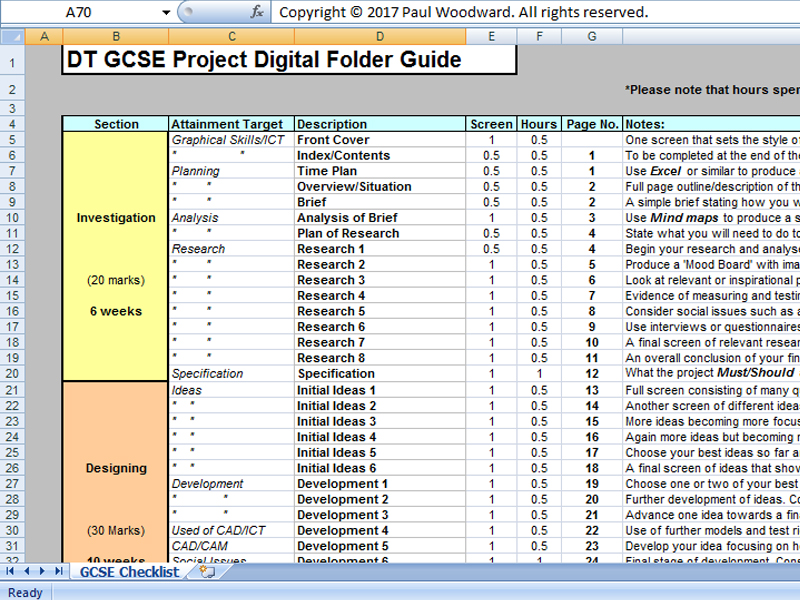The D&T Repository
With over 30 years leading D&T departments and 20 years moderation and examining experience, the author is the winner of the 2021 Design and Technology Excellence in D&T award for 'Innovation and Creativity'. He has extensive experience as a curriculum consultant, resource producer, trainer and presenter, and as a commercial designer, visualiser and illustrator. He is also a prolific writer on the subject of D&T whose Subject Genius D&T blog was shortlisted in the 2016 TES awards.